Forefront Identity Manager
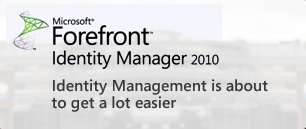 FIM, formerly know as "ILM 2" is the Microsoft solution for managing identity in a corporate. FIM 2010 provides IT administrators the ability to delegate administration and creating workflows for common administrative tasks. In addition, FIM 2010 gives to end-users the ability to manage their own identity without the need to call IT service.
FIM, formerly know as "ILM 2" is the Microsoft solution for managing identity in a corporate. FIM 2010 provides IT administrators the ability to delegate administration and creating workflows for common administrative tasks. In addition, FIM 2010 gives to end-users the ability to manage their own identity without the need to call IT service.Topology
A picture is more efficient than a long speech:
Software
Here are the software requirements for a FIM 2010 architecture:- Windows 2008 (standard for FIM Service and Portal, Password Synchronization, and enterprise for Certificate Management)
- Active Directory Domain (at least 2003)
- a PKI
- IIS 6.0
- Sharepoint 2007
- Exchange 2007
- SQL Server 2008
And the software I used :
- Windows 2008 R2 standard and 2008 enterprise
- Active Directory Domain Services
- Active Directory Certificate Services
- IIS 7.0
- Sharepoint 2007 SP2
- Exchange 2010 RC1
- SQL Server 2008 SP1
- Forefront Identity Manager 2010 RC1
Steps
FIM Server:Install Windows 2008 Enterprise
Install Active Directory Domain Services AD DS
Install Active Directory Certificate Services AD CS
Configure PKI so that all servers autoenroll the website and computer certificate templates.FIM Exchange:
Install Windows 2008 R2
Exchange 2010 pre-requesites
Please have a look at Exchange 2010 RC1/RTM Software Pre-requisitesInstall Exchange 2010 RTM
Setup a receive connector allowing SMTP relaying from FIM-DC
Please see How to allow SMTP relaying in ExchangeFIM Sharepoint
Please see the Technet FIM Installation Guide
Install Windows 2008 R2
Sharepoint 2010 requirements
.Net Framework 3.5.1Install SQL Server 2008 + SP1
- one instance for FIM with Full-Text search enabled: FIMINSTANCE
- one instance for Sharepoint with FTS: MOSSINSTANCE
- after these installs, apply SP1
Install Sharepoint 2007 SP2
- Database server: FIM-SHAREPOINT\MOSSINSTANCE- User: CONTOSO\SqlUser
- Create a default site collection
- create a default site in that collection
Final steps
- Install and configure Forefront Identity Manager 2010 RC1 Certificate ManagementMajor experienced problems
Sharepoint Server 2007: Service Pack 2 needed for Windows 2008 R2
Everything is explained on the Sharepoint blog: Install Microsoft Office Sharepoint Server 2007 on Windows Server 2008 R2Exchange 2010 RC1 on Windows 2008 R2
When I used the RC1 of Exchange 2010, I had some problems. Please see my post on Exchange 2010 RC1 on Windows 2008 R2: error 2147504141 .Please note that with Exchange 2010 RTM, everything went fine.

No comments:
Post a Comment