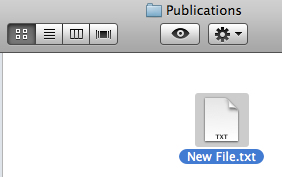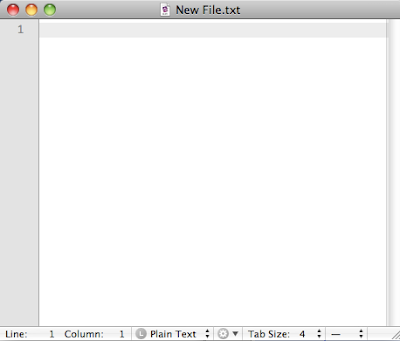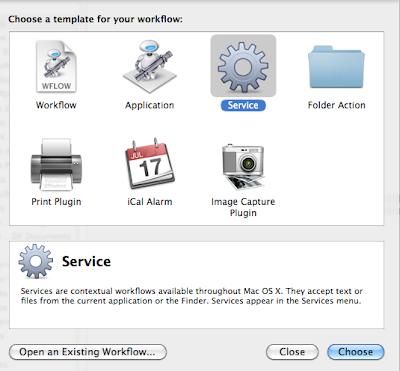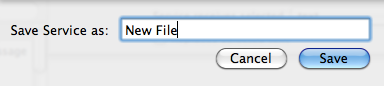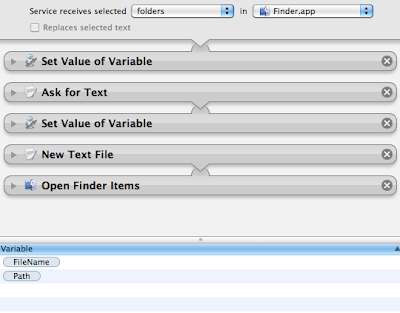Here is a script I created which permits an easy automatic execution of certain FIM MA run profiles.
Here is an example of
output:

And here is the
source code:
------------------------
# @author: Fabien Duchene
# @mail: fabien.duchene1 **at** googlemail.com
############
# PARAMETERS
############
$params_ComputerName = "." # "." is the current computer
$params_delayBetweenExecs = 30 #delay between each execution, in seconds
$params_numOfExecs = 0 #Number of executions 0 for infinite
$params_runProfilesOrder =
@(
@{
type="Forefront Identity Management (FIM)";
profilesToRun=@("Full Import";"Full Synchronization");
};
@{
type="Active Directory";
profilesToRun=@("Full Import";"Full Synchronization";"Export");
};
);
############
# FUNCTIONS
############
$line = "-----------------------------"
function Write-Output-Banner([string]$msg) {
Write-Output $line,("- "+$msg),$line
}
############
# DATAS
############
$MAs = @(get-wmiobject -class "MIIS_ManagementAgent" -namespace "root
\MicrosoftIdentityIntegrationServer" -computername $params_ComputerName)
$numOfExecDone = 0
############
# PROGRAM
############
do {
Write-Output-Banner("Execution #:"+(++$numOfExecDone))
foreach($MATypeNRun in $params_runProfilesOrder) {
$found = $false;
foreach($MA in $MAS) {
if(!$found) {
if($MA.Type.Equals($MATypeNRun.type)) {
$found=$true;
Write-Output-Banner("MA: "+$MA.Type)
foreach($profileName in $MATypeNRun.profilesToRun) {
Write-Output (" "+$profileName)," -> starting"
$datetimeBefore = Get-Date;
$result = $MA.Execute($profileName);
$datetimeAfter = Get-Date;
$duration = $datetimeAfter - $datetimeBefore;
if("success".Equals($result.ReturnValue)){
$msg = "done. Duration: "+$duration.Hours
+":"+$duration.Minutes+":"+$duration.Seconds
} else { $msg = "Error: "+$result }
Write-Output (" -> "+$msg)
}
}
}
}
if(!$found) { Write-Output ("Not found MA type :"+$MATypeNRun.type); }
}
$continue = ($params_numOfExecs -EQ 0) -OR ($numOfExecDone -lt $params_numOfExecs)
if($continue) {
Write-Output-Banner("Sleeping "+$params_delayBetweenExecs+" seconds")
Start-Sleep -s $params_delayBetweenExecs
}
} while($continue)